








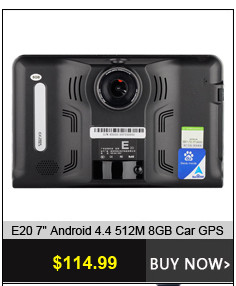

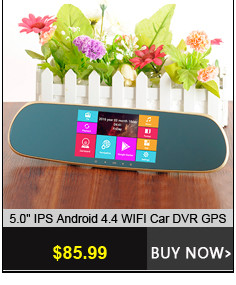


NOTE:
We will preload maps according to the country name in the shipping address.
If you want extra maps,please leave us a message in the comment blank during purchasing.
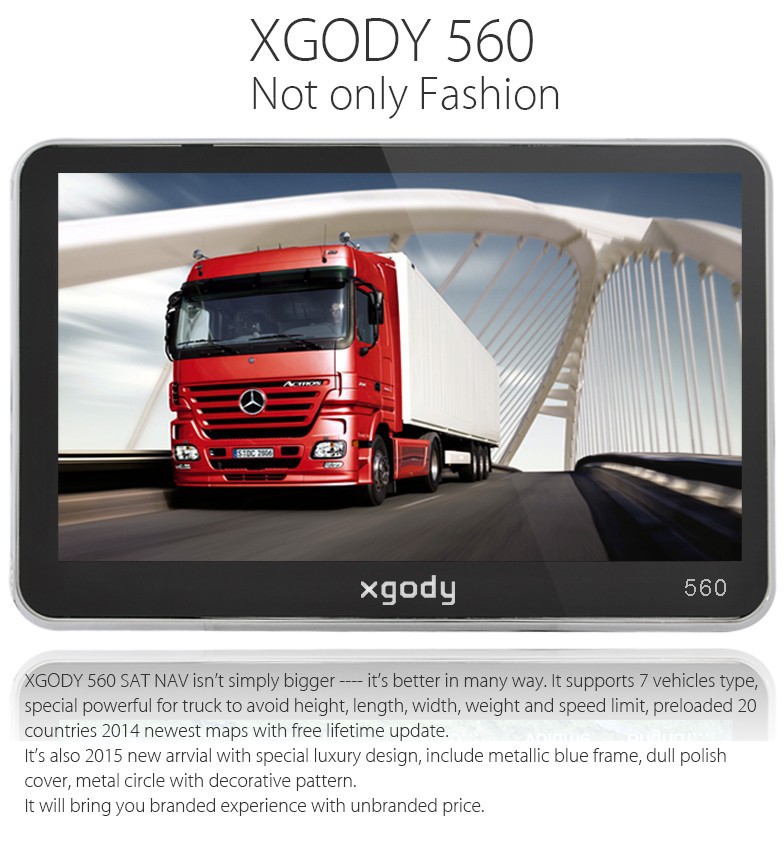

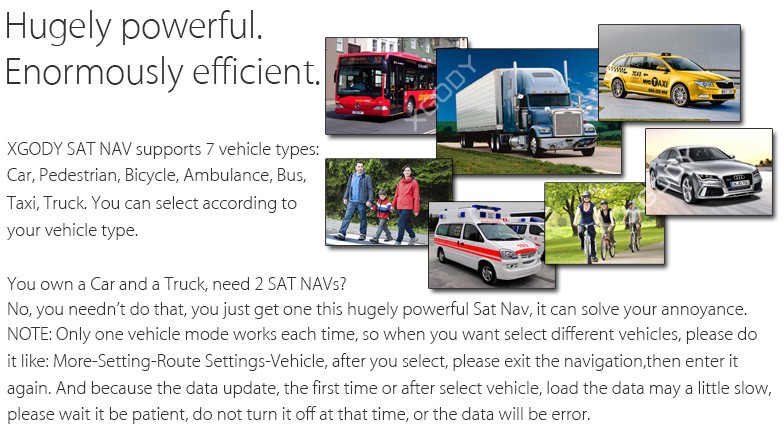
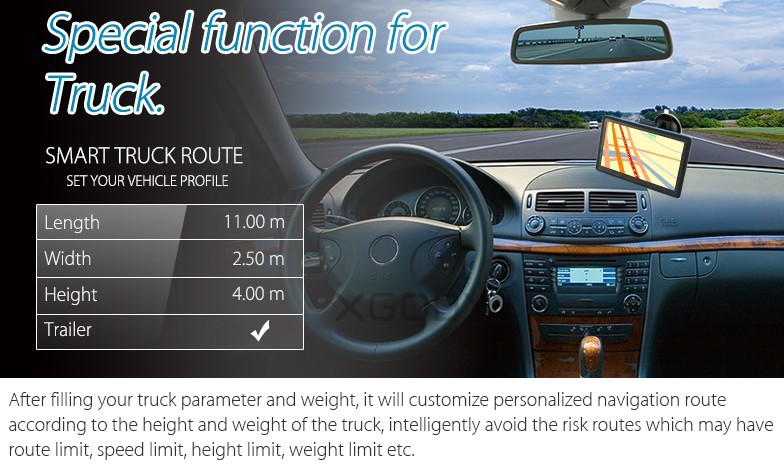
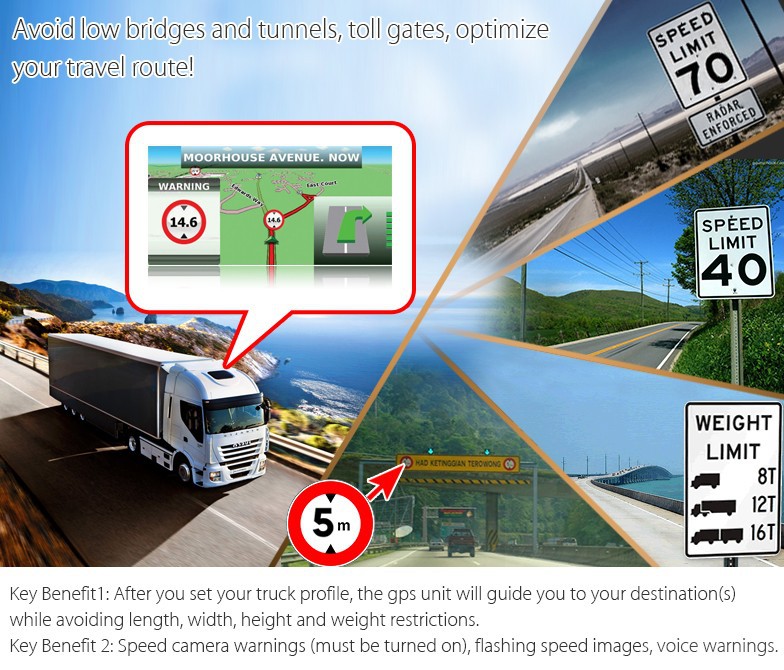




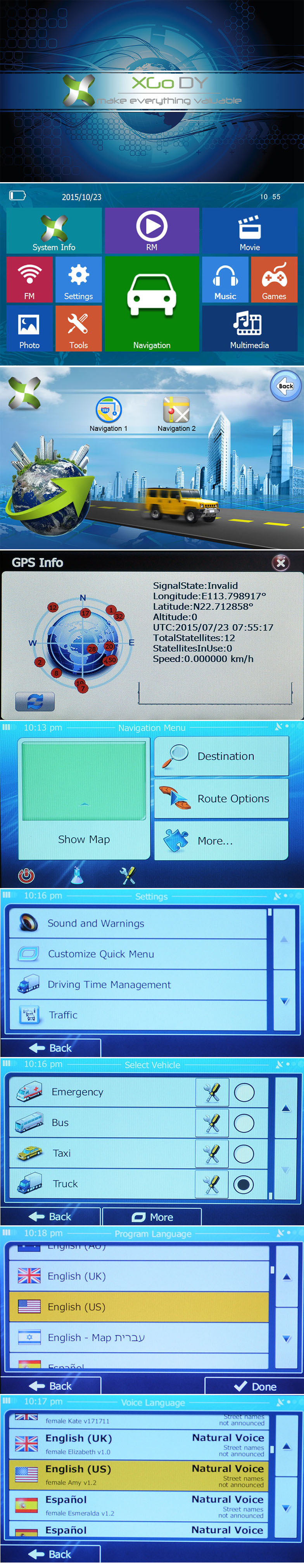

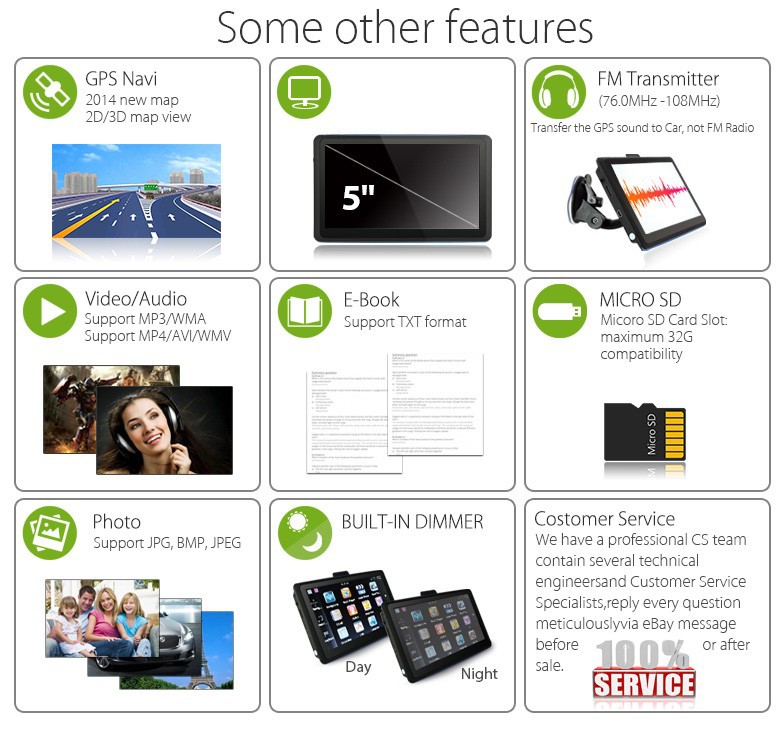
|
Specification |
|
|
Brand : |
XGODY |
|
Model : |
560 |
|
CPU : |
Media Tek MT3351 |
|
GPS Module : |
High Sensitive GPS Receiver |
|
Memory Size : |
128MB RAM – 8GB Internal Memory |
|
Display Screen : |
5†TFT LCD Display,Resolution 480*272 |
|
USB : |
USB Client 2.0, MINI USB 5PIN socket |
|
SD Slot : |
Micro SD socket, MAX Micro SD card up to 32GB |
|
Audio : |
A: Built-in 1W/ 8 ohm |
|
FM : |
FM transmitter (76.0MHz -108MHz) |
|
Bluetooth&AV-IN : |
NO |
|
Battery : |
Built–in Li-ion Rechargeable 1500mAh |
|
Working Time : |
About 1 hour |
|
Charging Time : |
2-3 hours,Sometimes can only charge to 99% |
|
Charging Socket : |
12V DC socket |
|
Car Charger : |
12-24V/1.5A |
|
Temperature Range : |
Operation temperature: -10 °C to 60 °C |
|
Size : |
127mm x83mm x12mm |
|
Navigation Storage : |
Built-in memory or Micso SD card |
|
Video Playing Software : |
Support ASF,AVI,MP4,WMV,MPG,DAT,MPEG,3GP |
|
Audio Playing Software : |
Support WMA9, MP3 and WAV format |
|
Photo Format : |
Support JPG, GIF, BMP ,PNG format |
|
E-book : |
Support TXT format |
|
System Languages : |
English, Finnish, France, Germany, Hungarian,Italian, Polish, Portugal, Romana, Russian |
FAQ
Q: Why it has travel history on it?
A:We tested the device to make sure it works fine before we ship the item, so it may has some used history, it is normal when you find the history.
Q: Why when I click Navigation Icon, it has nothing happen, can’t enter the map?
A: Please set the Navi Path: Navi Path—Navigation Path—Resident Flash, set step by step, until it shows “.exeâ€, if still can’t set, please contact us!
Q:Why it can’t find the satellite signal?
A: Please try to reset, if can’t help, contact us, we send you the file to restore the system.
Q: Why the maps so old, how can I get the maps update?
A: We preloaded the newest maps to you, usually, we provide maps update per year, if you want to update, welcome to contact us, we will tell you how to update.
Q: How and where do I input a postcode?
A: First, click the Navigation icon. Once the maps section has initiated, you click the “Find†icon, then click the “Find Address †icon, where is says â€Town†you click this and you can now enter either a postcode or a town. Most people think there is no postcode option, because it says â€Town†only but just click this and you can now input postcode OR town.
Tip: You MUST input a “Space†between a postcode, such as OL12 “Space†9SG as opposed to OL12 9SG. Just be sure to input the space between the 3 or 4-digit first set of characters.
Q: Directions and voice alerts are not loud enough?
A: First, please remove the plastic film that covers the back. Second, turn off the FM .Third,you are inside the maps area, click the “More…†icon. Then click the “Settings†icon, now click “Sounds and Warnings†and then click “Volume†and slide the round icon to full volume. You can also click the down arrow afterwards and scroll down to the “Key†section and slide the round icon to full volume too. This allows you full volume with the unit.
Q: Why does the battery not last very long?
A: With a fully charged battery,you can expect about an hour’s use before it dies.The rechargeable battery associated with this gps(and basically 99.9% on ebay!)are not designed to last a long time like a moble phone,for example.Consider the full battery charge as more for emergency use.It’s best to plug in your car charger into the unit whilst driving.Please note,if you are using this sat nav with a Lorry that has a 24v charge,please UNPLUG the car charger before starting your vehicle when plug back into the sat nav.You won’t lose your maps or destination routes like other sat navs!
Q: Can I type in coordinates?
A:Yes,you can use coordinates to navigate to your destination.
0 out of 5 (0 Ratings)
| Positive (0%) |
5 Stars (0)
|
|
4 Stars (0)
|
|
| Neutral (0%) |
3 Stars (0)
|
| Neutral (0%) |
2 Stars (0)
|
|
1 Star (0)
|
| Name | Rating | Feedback |
|---|
| Shipping Company | Shipping Cost | Estimated Delivery Time |
|---|---|---|
| 3 - 7 days | ||
| 3 - 7 days | ||
| 5 - 14 days | ||
| Post Air Mail | Free Shipping | 15 - 45 days |
| Return Policy | If the product you receive is not as described or low quality, the seller promises that you may return it before order completion (when you click "Confirm Order Received" or exceed confirmation timeframe) and receive a full refund. The return shipping fee will be paid by you. Or, you can choose to keep the product and agree the refund amount directly with the seller. N.B.: If the seller provides the "Longer Protection" service on this product, you may ask for refund up to 15 days after order completion. |
|---|---|
| Seller Service | On-time DeliveryIf you do not receive your purchase within 60 days, you can ask for a full refund before order completion (when you click "Confirm Order Received" or exceed confirmation timeframe). |
Most Popular from Category

HD 6.2 inch Touch Screen Android 4.4 car dvd player gps navigation with Radio Bluetooth 1080P Video Playback for Honda
FK-001C Real Time Global GPS GSM GPRS Car Vehicle Tracker Monitor Tracking System
US $72.38 / piece

4.3 inch LCD GPS Truck Navigation MTK 4GB Capacity UK EU AU NZ Maps Speedcam POI Vehicle GPS For Outdoor Travel FY8DA1108

5.0″ Resistive Screen WinCE 6.0 Car GPS Navigator with European Map 4GB TF Free Shipping

Car 7 inch gps navigation Touch Screen GPS Navigation FM transmission 8GB + America Map tk103b Vehicle Navigator high quality
US $64.96 / piece

BRAND XGODY 5 Inch 4GB FM Touch Screen Car Truck GPS Navigation SAT NAV Navigator UK USA STOCK FREE MAPS UPDATE
online shopping, buying directly from manufacturers?
- Go to Alibaba.com and enter the wanted item into search field.
- Having made your choice, click "Contact supplier" button on the right
- On the next page enter your request and click "Send" button.
- Upon clicking you will be asked to get registered. Do it and wait for the reply.


 ▼
▼

