






















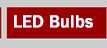

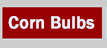




Product Highlights
Current rating 10A Voltage rating 90V-245V Frequency rating 50HZ-60HZ Power rating 2200w Temperation rang -10 ° C ~ 55 ° C Voltage rang 90V-245V AC Can be controlled through a smart phone anywhere in the world; Can arbitrarily set the time and multiple timing tasks; Configuration super simple DIY outlet App operator interface is smooth and simple; Support iPhone and Android system, covering almost all mainstream smart products; You only need: Frede sp2 access to wifi + smart phone, enter the Internet password you can easily get to! The the Frede sp2 smart socket Featured veteran chip manufacturer Texas Instruments TI’s Wi-Fi module, certifiedby the US FCC, IC certification in Canada, and the European ETSI authentication. The device has switch test morethan one hundred thousand times aging test at 2400 watts of power more than three months.

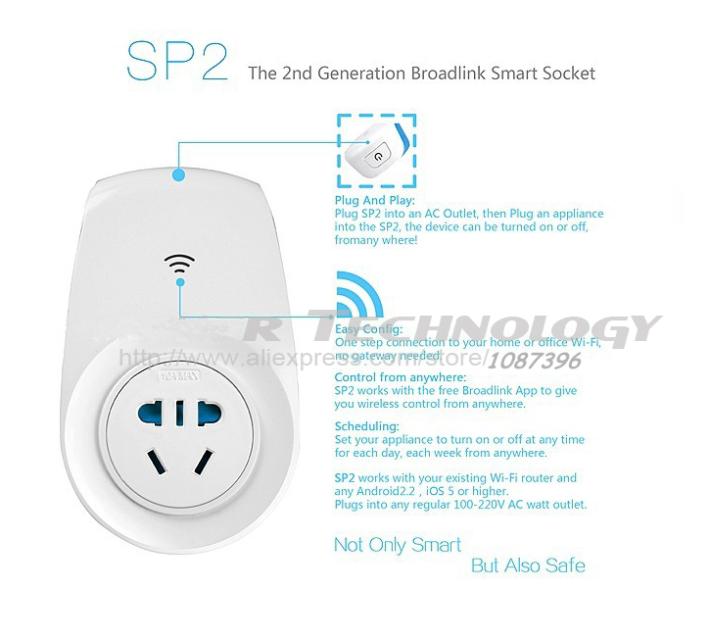


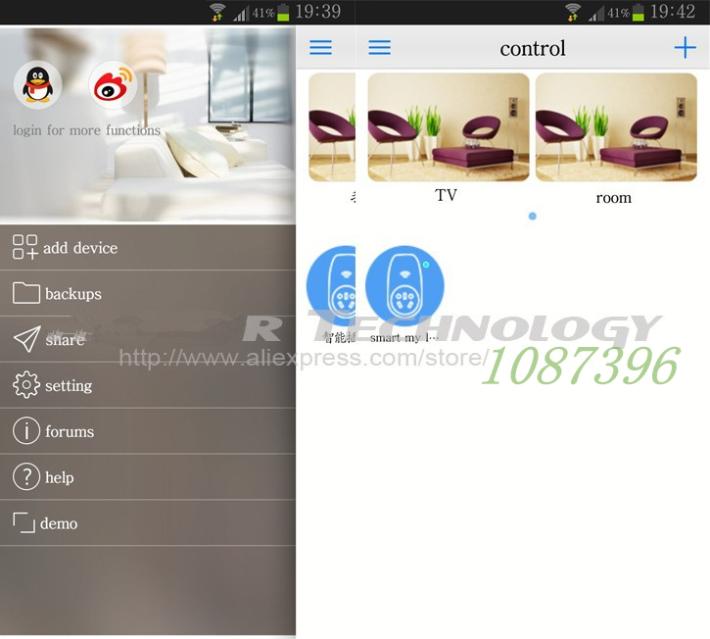

If you’re looking to control the electrical outlets of your home via your smartphones,Broadlink has you covered. We have developed smart switch of our newly launchedBroadlinkseries of home automation technology. Product Features:Operates over Wi-Fi and mobile internet at home and away, turn electronics / appliances on / off from anywhere, anytime;works with your existing Wi-Fi router and smart phones, Android or iPhone;Free apps available on Apple store and our website;Set multiple timer tasks, program your favourite way to automate your appliances;You can have 1 Broadlink switch and move it around your house or have many units running at the same time;One step setup, only need to provide Wi-Fi password, it automatically does the rest for you;Electrical Rating 90V-245V / 10A / 50-60Hz / 2200W; FAQ Q1: How do I download the to control App application?A1: Please refer to the manual, the use of micro-channel scanning software already in your phone, scan microbloggingcorresponding ios or android dimensional code will jump directly to the download page; directly enter the download link If you have downloaded the App and also in the “service” page in the form of text messages or e-mail a link to share yourfamily or friends. Q2: Device with how to my home router ah?A2: First, make sure your smartphone is connected on the wireless router at home, in the yellow flash status (factory default)and then check whether the device is powered on, or long press the right button to restore factory settings Enter the configuration.page, and then open our App to your wireless network name automatically obtain, click configuration can enter the Internet passwordNote:. The phone will need to be connected to Wi-Fi network you want the device to join configuration. Q3: equipment, how not connect to my home router?A3: there may be several reasons:Ø Please check your home router is working, whether the phone can be normal Internet access via Wi-FiØ your router is busy, try to connect to re-click configurationØ you enter the wrong password, clear and re-enter the passwordO your router has the maximum number of access devices, the only access to the device limit is reached;reconfiguration can try to turn off a device’s Wi-Fi capability empty channelØ Check your home router, wireless network security settings recommended use WPA/WPA2Ø If the above method does not resolve configuration issues, please call 400-6886-043 Q4: configured how to add a device to the list?A4: configuration after the success of “Home”, and will automatically prompt the new equipmentto search “control list, click to join. Q5: How do I remove the device?A5: In the list of devices selected device right-to-left sliding deleted.
0 out of 5 (0 Ratings)
| Positive (0%) |
5 Stars (0)
|
|
4 Stars (0)
|
|
| Neutral (0%) |
3 Stars (0)
|
| Neutral (0%) |
2 Stars (0)
|
|
1 Star (0)
|
| Name | Rating | Feedback |
|---|
| Shipping Company | Shipping Cost | Estimated Delivery Time |
|---|---|---|
| 3 - 7 days | ||
| 3 - 7 days | ||
| 5 - 14 days | ||
| Post Air Mail | Free Shipping | 15 - 45 days |
| Return Policy | If the product you receive is not as described or low quality, the seller promises that you may return it before order completion (when you click "Confirm Order Received" or exceed confirmation timeframe) and receive a full refund. The return shipping fee will be paid by you. Or, you can choose to keep the product and agree the refund amount directly with the seller. N.B.: If the seller provides the "Longer Protection" service on this product, you may ask for refund up to 15 days after order completion. |
|---|---|
| Seller Service | On-time DeliveryIf you do not receive your purchase within 60 days, you can ask for a full refund before order completion (when you click "Confirm Order Received" or exceed confirmation timeframe). |
Most Popular from Category

electronic 2014 new Smart Wifi Plug, Remote Control Socket, Wireless Switch, Smart Device, Control through andoid iPhone App

Electronic type kerde tw-269 back light smart socket safety socket belt display screen

Free Shipping/2014 NeW Fashion Home Smart Wifi Timing Socket Outlet App Remote Control iOS Android Switch UK
US $56.99 / piece

wifi smart plug Remote Control electronic Socket SP2,Wireless Switch,Smart home Device,Control through andoid iPhone App

EU Adapter Plugs US/UK To EU Electrical Sockets Consumer Travel Accessories Parts

Electronic 2014 new US Smart plug WiFi Smartphone Remote control socket Wireless Switch for Anddroid And iPhone App
US $45.00 / piece
online shopping, buying directly from manufacturers?
- Go to Alibaba.com and enter the wanted item into search field.
- Having made your choice, click "Contact supplier" button on the right
- On the next page enter your request and click "Send" button.
- Upon clicking you will be asked to get registered. Do it and wait for the reply.


 ▼
▼

