































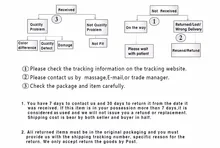
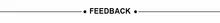

Overfly Mini Bluetooth Headphones Wireless Earphones Bluetooth 4.2 Headsets Stereo Music fones de ouvido for iPhone Samsung
Product Description :
Item Model : SH08 Bluetooth Version : 4.2 Battery Type : High Capability Rechargeable Lithium Polymer Battery Support : Headset/Hand Free/A2DP/AVRCP Talk Time : Up to 4 hours Playing Time : Up to 4 hours Standby Time : Up to 48 hours Features : 1. Power on : In the off state, long press “MFB” button until the blue light flashes, then the head is powered on 2. Power off : Again long press (3 sec) on “MFB” button 3. Ending a call : Press the answer key on your phone or short press “MFB” button on your headset 4. Rejecting a call : Press the end key on your phone or long press “MFB” button on your headset 5. Redialing the last called number : Double press the “MFB” button when the headset is in standby mode 6. Voice Number : Reporting the number of incoming call 7. Music Player : Turn on the music app from your phone. Use “MFB” button play or pause on your headset 8. Low Battery Alarm : In the on-state, when the battery is low it sends out a prompt and flashing red light every 60 sec 9. Low Battery Power Off : In the on-state, when the battery is dead, it will automatically be turned off 10. Charging indicator : Place the product to the power box (charging/resting case) in the process of charging, red light will flash then finished, there will be a solid blue light Bluetooth Pairing Steps (When using single headset) : 1. To pair the bluetooth headset for the first time, the distance between the bluetooth headset and your phone device must be within 1 meter when pairing 2. When the headset is off, press and hold the “MFB” button until the red and blue lights flashes alternately 3. Start the bluetooth pairing on your phone device 4. Search for the bluetooth device and choose “i7” 5. The blue light will flash if paired successfully Note : Please repeat the above instructions if the pairing is unsuccessful TWS Headset Pairing Steps : (2 headset working at the same time) 1. Pair the right headset first with above mentioned instructions for single pairing 2. Then pair the left headset 3. After successfully pairing both headsets to the device (Both headsets must show blue flashing lights), power off both the headsets and then power back on. This will allow the device to resets and connect both headsets automatically 4. In the TWS mode, incoming and dialing calls will have sound only on the main headset (Right headset) Note : When the headsets are in the TWS mode, it can’t connect two devices at the same time Voice Prompt : 1. When the headset is on, there will be an automatic voice prompt : “Power On” 2. When the headset is off, there will be an automatic voice prompt : “Power Off” 3. When successfully connected, there will be an automatic voice prompt : “Your headset is connected” 4. When being disconnected, there will be an automatic voice prompt ” Your head is disconnected” 5. When the battery is low, there will be an automatic voice prompt “Battery low” To connect the headset to the second phone device & Handling mutiple calls at the same time : 1. After pairing your first mobile phone, please turn off the bluetooth function of first mobile phone, then pair it to the second bluetooth mobile phone 2. Open the bluetooth function of the first mobile phone and manually connect it 3. During a call, short press the “MFB” button to answer the incoming call 4. Double press the “MFB” button to answer another incoming call with the first call being held on, then can be switched between the two incoming calls by double pressing the “MFB” button 5. Short press the “MFB” button to cut off the incoming calls one by one Note : switching multiples calls may vary depending on your mobile phone brand. Refer to your device manual 

















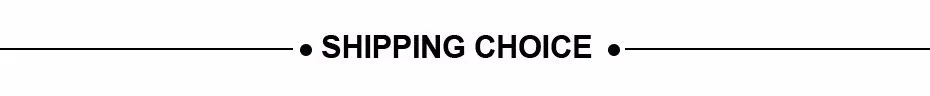


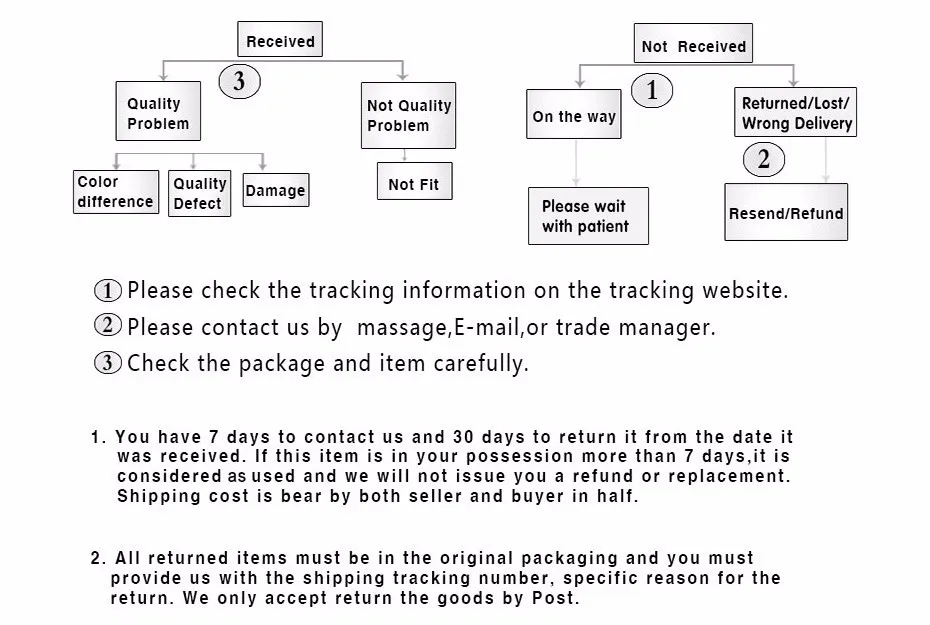

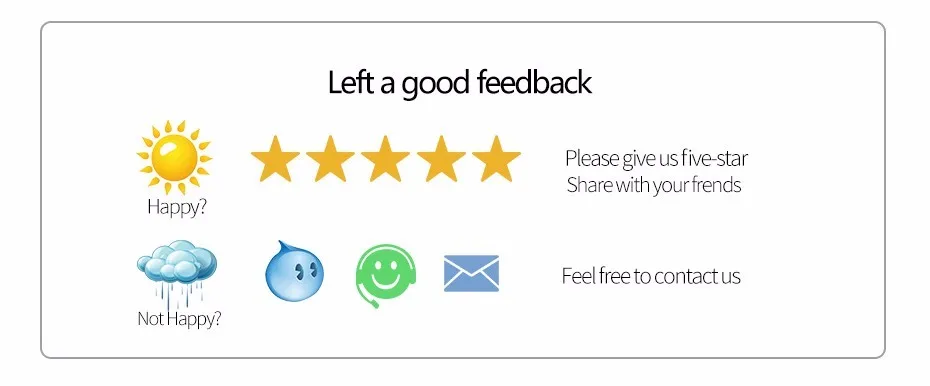
0 out of 5 (0 Ratings)
| Positive (0%) |
5 Stars (0)
|
|
4 Stars (0)
|
|
| Neutral (0%) |
3 Stars (0)
|
| Neutral (0%) |
2 Stars (0)
|
|
1 Star (0)
|
| Name | Rating | Feedback |
|---|
| Shipping Company | Shipping Cost | Estimated Delivery Time |
|---|---|---|
| 3 - 7 days | ||
| 3 - 7 days | ||
| 5 - 14 days | ||
| Post Air Mail | Free Shipping | 15 - 45 days |
| Return Policy | If the product you receive is not as described or low quality, the seller promises that you may return it before order completion (when you click "Confirm Order Received" or exceed confirmation timeframe) and receive a full refund. The return shipping fee will be paid by you. Or, you can choose to keep the product and agree the refund amount directly with the seller. N.B.: If the seller provides the "Longer Protection" service on this product, you may ask for refund up to 15 days after order completion. |
|---|---|
| Seller Service | On-time DeliveryIf you do not receive your purchase within 60 days, you can ask for a full refund before order completion (when you click "Confirm Order Received" or exceed confirmation timeframe). |
Most Popular from Category

mini EX-01 smartphone General Support 3.0 Bluetooth headset for Huawei G6 Ascend P6 MINI Free Shipping
US $19.80 / piece

360 Degree Ball Head Phone Bracket Tripod Holder Clip Mount Adapter For iPhone For Samsung
US $4.56 / piece
3.5W 6V 583mA Monocrystalline silicon Epoxy Mini Solar Panel DIY Solar Module System Solar cells Battery Phone charger
US $5.52 / piece

SVPRO 3D Video Camera Dual Wide Viewing Angle Lens VR 3D Mini Digital Camera for Android Cell Phone
US $76.99 / piece

Foldable Headphones casque Bluetooth Headset With HD Microphone For Iphone x,Meizu,Xiaomi Earphone Support TF/SD Card FM radio
US $25.70 / piece

Honsigogo Handsfree Wireless Bluetooth Earphone Separable Earphone Sport Earbuds with Mic for iphone xiaomi samsung Phones
US $4.99 / piece
online shopping, buying directly from manufacturers?
- Go to Alibaba.com and enter the wanted item into search field.
- Having made your choice, click "Contact supplier" button on the right
- On the next page enter your request and click "Send" button.
- Upon clicking you will be asked to get registered. Do it and wait for the reply.


 ▼
▼

