
Click to see details















| (A) appearance and button description |
| Function keys: |
| 1 Arrow keys: the main interface and directory list interface: Short press the arrow keys for the file to select. |
| Music interface implementation of the arrow keys function Volume up / down, up and down song selection. |
| 2 Main Menu key: in any sector, short press to enter the main menu directly. |
| Zoom in / out keys: book reading interface: Short press the two keys you can adjust the size of the text font |
| 4 online menu M key: e-books, vocal music player interface: press this key brings up the function menu online |
| 5 Back / Cancel key: short press progressively return to the previous menu or cancel the current values. |
| 6 number keys: the right serial interface, short press can jump directly to the corresponding interface. |
| 7 rotating key: 1. Can rotate the text in the e-book reader interface: Short press; |
| 2 search interface: Short press to switch input method |
| In the book / music list interface: press the list of files by file extension or Pinyin sort |
| 8, up / page down keys: the directory menu interface, short press up and down the directory select in the e-book browsing interface, you can page up and down to choose. |
| 9 Play Pause button: the music player interface, Press to switch the playback and pause |
| Transferring data, charging step |
| (B) to transfer data |
| Connection with the computer PC, USB data cable package wife. Copy your computer’s hard drive need to transfer music / video / file and other related information, switch to the reader users disk paste data transfer can be realized. |
| (C) charging step |
| 1 using a standard USB cable |
| The first step: using the onboard USB cable machine with the back of the computer USB port connection. (Try not to use the front of the computer USB port, otherwise it will extend the charging time) |
| Step two: with the correct computer machine, the machine screen will appear with machine icon, double-click the “Safely Remove Hardware” on the bottom right corner of the computer to remove the device, the machine will not pull out, continue to stay connected with the computer, the machine starts to charge. |
| 2. Charger |
| Special Note: the selected charger specifications must meet the following requirements, otherwise any accident or failure of the Company as a man-made damage: |
| Input: AC110V ~ 240V 50/60Hz Max: 150mA |
| Output: DC5.0 ~ 5.5V 1000mA (USB) 1500mA (DC) |
| (D) operation |
| 1 open reader |
| Long press the key to open key 3 to 5 seconds to open the reader |
| 2 the main interface |
| 3 Browsing History |
| Press the up / down arrow keys will move the cursor to the “Browsing History”, and then press the M key to enter to view the name of the most recently opened documents, pages of information. |
| Note: In the history interface, short press the left arrow keys, you can delete all history. |
| 4 e-book |
| The interface shows all text documents, press the up / down arrow keys or press the side buttons to the left / right page, and then move the cursor on the corresponding text document, press the M key to confirm to enter the reading interface . |
| The functional operation Brief Description: reading interface, short press the M key to enter the online menu interface. Includes the following features: |
| Jump page function |
| Example steps: e-book reader — short press M Menu key – Select the jump page — short press the up / down arrow keys to select the page number — determine short press M to determine the selected page |
| Storage bookmark function |
| Example steps: e-book reader — Short press the the M menu key – Select store bookmarks — short press the M key — short press the up / down arrow keys to select the number — OK press the M key to determine the Select Number — bookmarks are saved and display name |
| Extract the bookmark function |
| Example steps: e-book reader — short press M menu – select extract bookmarks — short press M — short press the up / down arrow keys to select the need to extract bookmarks — short press M to determine key to confirm the selected number — bookmarks are extracted and directly into the reading interface |
| Delete the bookmark function |
| Example steps: e-book reader — short press M menu – select Delete bookmark — short press M — short press the up / down arrow keys to select the bookmark you need to delete — OK press M key to confirm the selected No. — bookmark was successfully deleted |
| Browse mode is set |
| Example steps: e-book reader — short press M menu – Select the Browse mode — short press the up / down arrow keys to select the manual mode or automatic mode |
| Manual mode: manually toggle the arrow keys to turn the page |
| Automatic mode: custom flip time set eBook will automatically next time to turn the page |
| Auto flip function |
| Example steps: e-book reader — short press M Menu key – Select Auto next page — press the up / down arrow keys to select Auto next time |
| 5 music player |
| Function Description |
| Volume control: the short key arrow keys up / down keys to adjust the volume |
| Play / Pause: in the interface, short press M button to play or pause the current music. |
| Previous / next track: Press the arrow keys left / right arrow keys songs down song operation. |
| Fast forward / rewind: long press the left / right arrow keys songs fast forward / rewind operation. |
| Music list settings: press the the M menu key to bring up the online menu. The menu contains a repeat mode, playback settings, Microsoft’s audio and sound selection. |
| Repeat settings: single time, single cycle, all once, all repeat |
| Play setting: order of play, random play |
| Microsoft Sound: 3D, bass, volume, balance. |
| AUDIO: normal, Microsoft Audio, Rock, pop, classical, bass, jazz. |
| Back: Short press Back / Cancel key to return to the previous list of music. |
| 6 video |
| Function Description |
| Volume control: the short key arrow keys up / down keys to adjust the volume |
| Play / Pause: in the interface, short press M button to play or pause the current video. |
| Back: Short press Back / Cancel key to return to the previous menu; press and return to the main menu. |
| 7 picture browsing |
| Function Description |
| Image Rotation: picture browsing interface, press the rotary button |
| Image zoom in / out: Browse pictures Press Enlarge / Reduce key, picture zoom in / out operation |
| The picture switch: press the arrow keys to switch picture |
| Back / Exit: Press the return key to return to the previous directory |
| Special Note: can browse pictures while listening to music while watching picture |
| Methods of operation: play a song, and then go browse pictures. |
| 8 recording |
| Function Description |
| Select OK: press the M key to select OK |
| Start / pause recording: Press the M key to switch the recording state |
| Quit saving: Short press Back / Cancel button appears “Yes” or “No” to save the prompt, and then press the left / right arrow keys to select the Save |
| Play recording: Method 1: In the recording function to select the recording playback menu to select the audio file to play |
| Method Two: In the main menu “Directory List” RECORD “to select the recording file |
| 9 Explorer |
| 10 Radio |
| Function Description |
| Select OK: press the M key to select OK |
| Start / Pause radio: Short press the M key to switch the radio state |
| 11.intercalate |
| Function Description |
| Display settings: the backlight time, brightness adjustment settings |
| Time / date settings: system time and date settings |
| Language: Simplified Chinese, ENGLISH, Traditional Chinese language support |
| Auto power off time: the machine to start off time without any operating state. Such as a machine in the course of their work, such as the song being played, this function is inactive |
| 12 calendar |
| Function Description |
| Select OK: press the M key to select OK |
| Arrow keys: Short press the arrow keys to look for the date |
| 13 Search |
| Function Description |
| Select OK: press the M key to select OK |
| Search: Press the numeric keys to enter letters, find the bookmark directory |
| 14 Close the reader |
| Long press the OFF button to turn off the reader |
| 15. Restart reader |
| In operation, the machine encountered anomalies appear in the illegal operation, such as fixed screen can not be operated, by the side of the fuselage “RESET” reset hole, MP3 player reboot, then reboot to return to normal . |
Average Star Rating:
0 out of 5 (0 Ratings)
0 out of 5 (0 Ratings)
Feedback Rating for This Product
| Positive (0%) |
5 Stars (0)
|
|
4 Stars (0)
|
|
| Neutral (0%) |
3 Stars (0)
|
| Neutral (0%) |
2 Stars (0)
|
|
1 Star (0)
|
| Name | Rating | Feedback |
|---|
| Shipping Company | Shipping Cost | Estimated Delivery Time |
|---|---|---|
| 3 - 7 days | ||
| 3 - 7 days | ||
| 5 - 14 days | ||
| Post Air Mail | Free Shipping | 15 - 45 days |
| Return Policy | If the product you receive is not as described or low quality, the seller promises that you may return it before order completion (when you click "Confirm Order Received" or exceed confirmation timeframe) and receive a full refund. The return shipping fee will be paid by you. Or, you can choose to keep the product and agree the refund amount directly with the seller. N.B.: If the seller provides the "Longer Protection" service on this product, you may ask for refund up to 15 days after order completion. |
|---|---|
| Seller Service | On-time DeliveryIf you do not receive your purchase within 60 days, you can ask for a full refund before order completion (when you click "Confirm Order Received" or exceed confirmation timeframe). |
Most Popular from Category

E-book reader 1PCS free ship 7″ colorful screen touch 4GB ebook black / white with music playing video playing
US $72.00
/ piece

Kindle Fire HD 7″ ebook reader, touch screen HD Display, Wi-Fi, Front and Rear Cameras, 8 GB Ship from Japan via EMS
US $164.99
/ piece

New 720P 7-inch digital TFT touch screen ebook reader support FM + recording MP3 Free Shipping!
US $58.98
/ piece
US $117.96 / piece
US $117.96 / piece

1PCS Free Shipping, 7 inch Colorful Screen 720P Ebook Reader, MP3 Video Player 4GB Ebook Reader 7″ Black/ White
US $59.90
/ piece
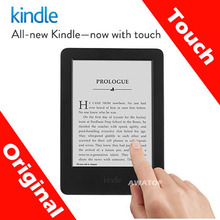
Original for Amazon Kindle 5, Wi-Fi, 6″ E Ink Pearl display with optimized font technology, 167 ppi, 16-level gray scale – 2012
US $76.99
/ piece
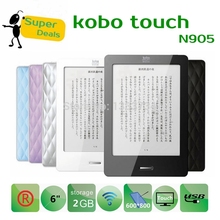
(Kobo Touch+Leather case&cover+MP3) 6″ N905 2GB WiFi Eink Ebook Reader,N905A 6 inch Mini ,Not kindle Glo,E-ink E-book Ereader
US $61.00
/ piece
X
Do you know that you can save up to 90% on your
online shopping, buying directly from manufacturers?
online shopping, buying directly from manufacturers?
And it is very easy:
- Go to Alibaba.com and enter the wanted item into search field.
- Having made your choice, click "Contact supplier" button on the right
- On the next page enter your request and click "Send" button.
- Upon clicking you will be asked to get registered. Do it and wait for the reply.
ARE YOU READY TO SAVE UP TO 90%?
GO TO ALIBABA

 ▼
▼

