

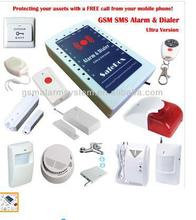







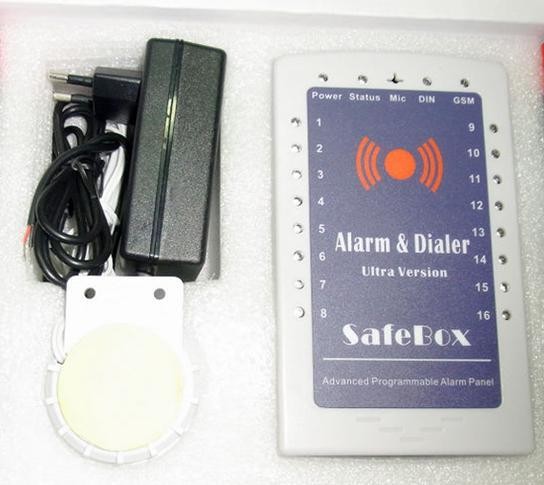

SMS Command List
*The commands should plus Password, the format is Password+SMS Command. i.e.: if the password is 1234, then you can send 1234AA to arm, 1234BB to disarm, the AA~EE must be Caps Lock.
1. Brief introduction
2.Safety Directions
Safe Startup
Interference
Avoid Use at Gas Station
Power it off near Blasting Places
Reasonable Use
Please install the product at suitable places as described in the product documentation. Avoid signal shielded by covering the mainframe.
Use Qualified Maintenance Service
3. Standard Packing List
Optional Accessories: (Wired Sensors or wireless detectors)
4. Mainly Features
5. Installation and Connection Diagram
Tips:
a. The backup battery was disconnected, please contact it firstly according to 5.6.
b. After switched on the SafeBox, will indicate by a long Di sound,all zones’ LED will turn on once, and the zones which registered wireless sensors, wireless remote control or wireless buttons will turn on once more.
5.1 Inserting the SIMCard
5.2 Making the Outlets for wires
Backside Wires Outlet Bottom Wires Outlet
5.3 Contacting the Wired Sensor or IP Camera or Other Alarm Panel to the SafeBox
1) Contacting the wired Detector to SafeBox
2) Contacting the IP Camera or CCTV DVR to SafeBox
3) Contacting the other alarm panel output to SafeBox
5.4 Contacting the Wired Arm or Stay or Disarm Buttons or Access Control & RFID Card Reader
Tips: The Button or output signal from Access Control or RFID Card Reader must be NO type.
st PIN of the 8PIN Switch, when the 1st PIN at ON side, it is Stay function, if the 1st PIN at the OFF Side, then it is Arm function, default is at the OFF Side, see below:
5.5 Contacting the Siren, hooter
5.6 Contacting the Rechargeable Backup Battery
Notice: Must open the backside cover then you can contact the battery. Once the backup battery turn over, the SafeBox cannot work properly, please contact the external 12VDC to charge it firstly. If you want to replace the battery by a new one, please note the specification of the backup battery is: 3.7V lithium battery 900~ 1200mA. If long time not use the SafeBox, please disconnect the backup battery to save its lifetime.
5.7 Registering the wireless sensor, remote control, wireless buttons to the SafeBox
Tips: a. After registered the wireless sensor,remote control or wireless buttons, must restart the SafeBox;
b. After your registered a wireless sensor or remote control or button to the position, must switch back the DIP to OFF Side except the 1st position.
c. The package wireless detectors registered in the SafeBox already, no need to relearn it again.
1) Writing Installation Schedule
2) Read the Switch-Combination-Zone Number Corresponding Table
3) Enter Leaning Mode
Notice:
1) The SafeBox cannot exit the learning mode automatically, must switch off the unit then switch on again to enter the normally mode. The Switch-Combinations for each zone must be active by at least one switch to learning mode by switch the buttons from OFF to ON, and after learned the correct detector into this position, please switch the button back to OFF, otherwise the zone will in learning mode all the time.
2) When learning one detector to the SafeBox, the other wireless detectors must be in OFF status, otherwise will confuse the learning operation.
4) Learning the Wireless Detector or Remote Control to SafeBox.
corresponding switch-combinations from OFF to ON one by one, and trigger the wireless detector(see Notice), the SafeBox will learn the code from the wireless detector automatically. When alert by long “Di—-†sounds, means the wireless detector was learned to the zone position, please switch the switches back to OFF. Meanwhile, please switch off the wireless detector, otherwise will alert by “Di Di†two sounds after you switch the switch back to OFF. If before switch the switch to OFF then alert by “Di Di†two sounds, then means the operation failure, please switch them back to OFF then retry again.
Notice:
1. The default Password is 1234.
2. All the settings are through SMS commands, please edit the below SMS commands in your cell phone, then send to the SafeBox. (Tips: The SafeBox cannot support PIN Code Protected SIMCard. Please ensure you have disabled the PIN Code of the SIMCard, otherwise can not register GSM Network successful.)
3. You can program the GSM Alarm & Dialer SafeBox with SMS commands using your phone. It is safe to do so because in addition to the fact that other people may not know the number of the SIM inserted in it, we also use a Password that makes it impossible for anybody, who doesn’t know it, to access the system by chance.
4. Remember that commands must be CAPITAL LETTERS. It is PWD not pwd, CAP not Cap etc. Don’t add spaces or any other character.
5. The pwd in the commands is means the password, when you use it, please in stand of it by the digital number.
6. In some GSM operators, they use different SMS parameter, the units can’t return the SMS confirmation is normally. It is not product problem. Also, you can try to add the country code before the number, see the below settings:
7. Please write down the setting list in a paper for review in further, please see the affix table at the last page, and tear down from this instruction for review.
8. If the command is incorrect, the SafeBox will return: SMS Format Error, Please check Caps Lock in Command! Or other warning message. So please check the Command, or check the input is in ENGLISH INPUT METHOD and CAPS LOCK. If the password incorrect will not return any SMS.
9. When power on the SafeBox, will alert Di sound once, and all zones’ LED will turn on once, then the LED which registered wireless sensor already will turn on once more.
10. If more than 2 minutes the GSM Simcard still register the GSM Network failure, the buzzer will make “Di†once, and every 10 seconds detects the SIMCARD registering status and failure will alert by “Di†once till restart or switch off.
11. If the communication between the MCU and GSM Module failure, the buzzer will make “DiDi†twice to warning every 10 seconds till switch off or restart.
12. If detect the SafeBox hasn’t inserted SIMCard, the Buzzer will only make once di sound to alert. And will not detect the SIMCard again.
13. When alarm occurrence and in the delay alarm time, the buzzer will alert by “DiDi†sounds, once the delay timeout the buzzer will stop to sound.
14. Reset the SafeBox will alert by a 2seconds “Di†sound by the buzzer.
15. After you reset or learning remote control or wireless sensors, please remember to restart it, otherwise, can not work proplerly.
16. The SMS commands that you will certainly use in the GSM Alarm & Dialer SafeBox are the following:
About Shipment :
1. WORLDWIDE SHIPPING.(Except some countries and APO / FPO)
2. Orders processed timely after the payment verification.
3. We only ship to confirmed order addresses. Your order address MUST MATCH your Shipping address.
4. The images shown are not the actual item and are for your reference only.
5. SERVICE TRANSIT TIME is provided by the carrier and excludes weekends and holidays. Transit times may vary, particularly during the holiday season.
6. If you have not received your shipment within 30 days from payment, please contact us. We will track the shipment and get back to you as soon as possible with a reply. Our goal is customer satisfaction!
7. Due to stock status and time differences, we will choose to ship your item from our first available warehouse for fast delivery.
Return&Refund:
1. You have 7 days to contact us and 30 days to return it from the date it was received. If this item is in your possession more than 7 days, it is considered used and WE WILL NOT ISSUE YOU A REFUND OR REPLACEMENT. There are NO EXCEPTIONS! Shipping cost is bear by both seller and buyer in half.
2. All returned items MUST BE in the original packaging and you MUST PROVIDE us with the shipping tracking number, specific reason for the return, and your po .
3. We will refund YOUR FULL WINNING BID AMOUNT, upon receipt of the item in its original condition and packaging with all components and accessories included, AFTER BOTH Buyer and Seller cancel the transaction from aliexpress. OR, you may choose to have a replacement.
4. We will bear all the shipping cost if the product (s) is (are) not as advertised.
About Guarantee:
1. 12 months Manufacturer `s limited Warranty for defective items (excluding items damaged and / or misused after receipt). Accessories come with a 3-month warranty.
2. Defective items MUST BE reported and returned within the warranty period (and in the original packaging, if possible). You must tell us what the defect is and give us your order number. WE DO NOT REPAIR OR REPLACE ITEMS WITH AN EXPIRED WARRANTY .
You agree to all of the above-listed policies upon ordering on aliexpress!
About Feedback:
We maintain high standards of excellence and strive for 100% customer satisfaction! Feedback is very important We request that you contact us immediately BEFORE you give us neutral or negative feedback, so that we can satisfactorily address your concerns.
It is impossible to address issues if we do not know about them!
0 out of 5 (0 Ratings)
| Positive (0%) |
5 Stars (0)
|
|
4 Stars (0)
|
|
| Neutral (0%) |
3 Stars (0)
|
| Neutral (0%) |
2 Stars (0)
|
|
1 Star (0)
|
| Name | Rating | Feedback |
|---|
| Shipping Company | Shipping Cost | Estimated Delivery Time |
|---|---|---|
| 3 - 7 days | ||
| 3 - 7 days | ||
| 5 - 14 days | ||
| Post Air Mail | Free Shipping | 15 - 45 days |
| Return Policy | If the product you receive is not as described or low quality, the seller promises that you may return it before order completion (when you click "Confirm Order Received" or exceed confirmation timeframe) and receive a full refund. The return shipping fee will be paid by you. Or, you can choose to keep the product and agree the refund amount directly with the seller. N.B.: If the seller provides the "Longer Protection" service on this product, you may ask for refund up to 15 days after order completion. |
|---|---|
| Seller Service | On-time DeliveryIf you do not receive your purchase within 60 days, you can ask for a full refund before order completion (when you click "Confirm Order Received" or exceed confirmation timeframe). |
Most Popular from Category

3 pieces Wireless Home Window Door Entry Burglar Security Alarm System Magnetic Sensor

Emergency alarm 130DB portable alarm Mobile Luggage Anti Theft Alarm Portable Personal Alarm

NEW~ Real Voice Prompt ~ Most Cost-Effective Wireless Home Intelligent Burglar GSM Alarm System 900/1800/1900Mhz

6 in 1 Cell Phone Security Display Alarm system 6 ports host mobile system master, Acrylic stand with remote controller
US $89.33 / lot

DHL freeshipping GSM wireless home security alarm system,Intelligent Mobile Call GSM Alarm System Auto-Dial & Auto audio

Home Mobile Call GSM 900/1800MHz Wireless Alarm System
online shopping, buying directly from manufacturers?
- Go to Alibaba.com and enter the wanted item into search field.
- Having made your choice, click "Contact supplier" button on the right
- On the next page enter your request and click "Send" button.
- Upon clicking you will be asked to get registered. Do it and wait for the reply.


 ▼
▼

