



Support phone call answering and call
Features: watch incoming calls when the phone screen will prompt the caller name / number , then you can answer or reject by the watch .
Supports two kinds of talk mode handset and speakerphone
Features : use hands-free mode during a call in normal circumstances , when there is an incoming call privacy handset mode can be switched .
Support for mobile terminal with the date and time display , and can customize the date and time
Features: The date and time on the phone can be displayed in real time at the end of the watch , watch the end date and time can be customized.
Support phone contacts with significant
Features: The machine in the phone contacts can be displayed in real time on the watch can display the phone 1000 contacts , and can select the appropriate contacts in the watch dial phonebook .
Support stopwatch / alarm function and select custom ringtones
Features: You can use the stopwatch function sports watch for timing , you can set up to three alarms at the same time watch , watches have ringtones ringtones to choose from four states , in different environments can choose different ringtones .
With significant support phone call records and phone aside
Features: phone call records in real-time contact in the watch -side display , and you can select the appropriate contacts to dial in the watch end the call log .
SMS with significant support and micro-channel , QQ alert
Features: Installation “R WATCH” APK in the phone , the phone can be displayed on the short end of the watch information and unread messages , the phone has a micro-channel and when QQ message , the watch will sound to prompt the user and can display short text .
Support anti-theft feature
Features: Open watches security features such as the phone at a certain distance watches , watches client alarm tone.
Support of the provincial point mode
Features: power-saving mode when you open the watch system power consumption will be reduced to a minimum so that the watch time will be longer .
Support Bluetooth music
Features: When running or cycling can open the Bluetooth watch music features , the phone side movement while listening wonderful music .
Bluetooth Watch Manual Thank you for choosing our R WATCH equipment. You can read this manual and fully understand the use of the device, in fact, with a taste of the functions and simple method of operation.
This equipment is mainly used brand of intelligent machines to be adapted to use intelligent machines can synchronize the phone book and provides a variety of useful features and services to facilitate your work and leisure activities in the smart machine operation.
The Company reserves the case without any prior notice for the right to modify the contents of this manual without prior notice .
When you get the R WATCH devices that can be installed on the smartphone side APK procedures to achieve SMS, micro letter , QQ, weather and other instant messaging reminders.
APK APK program can be downloaded from the website by a professional
APK installation after completion of intelligent machines , intelligent machines start at R WATCH connection , first turn on your Bluetooth-enabled smartphone , search R WATCH device and initiates a connection , smart opportunity to send the “Bluetooth pairing request “, press ” OK” key , the pairing after the success of R WATCH will prompt ” ** connected” while there will be a standby interface ” ” icon indicates your smart phone has successfully connected , the connection is successful , you can perform R WATCH operate according to the following instructions :
Machine Press:
I. Key Description : There are four buttons on the left side of the upper and lower volume keys, page up and down keys , upper right of the Enter key , the answer key , right to switch key , back key , hold button .
Standby screen displays : time, day of the week , such as the right.
Main menu : standby screen, press the Enter key to enter the main menu interface. Main menu interface : In this interface to adjust
Page up and down keys to select a different function , and then press the Enter key to enter.
Main Menu Features:
1 , Bluetooth: Bluetooth has the following two open menu, such as the right
( 1 ) Bluetooth settings : 1 ) Press the Enter key can be turned on or off Bluetooth , R WATCH Bluetooth turned off by default , when you open the main menu if the Bluetooth status bar displays a small icon “” ;
2 ) The machine can be searched can be turned on or off , the default is open.
3 ) The local device name is displayed : R WATCH.
( 2 ) Bluetooth sync : 1 ) You can search for Bluetooth devices ;
2 ) the name of the Bluetooth device can be connected to the display , press the Enter key can connect / disconnect, remove, and help functions .
After synchronizing the phone book if not , press the Enter key to display ” not connected” , such as the right , then press enter to connect the phone book , it says ” Loading “, such as the right, loaded successfully : 2, phonebook , up and down keys to view the phone book . Phonebook synchronization is successful , press the Enter key to enter the contact list screen : Click the contact can be a phone call feature.
3 Remote Notification : If you are not dialing and Bluetooth connectivity, open the remote notification prompts : Please install and enable the “Bluetooth notice” in the remote device ; If the dialer and Bluetooth connectivity, into remote notification feature , can see the latest mobile phone synchronization information , this feature only shows the latest news.
4 Bluetooth music : If you connect with other phones on Bluetooth, press the Enter key to enter this interface , this interface, the OK button to play or pause music , volume up and down keys when the music player to switch songs ; When To adjust the volume , You can press the Back key to return to the idle screen, then press the up and down keys to adjust the volume , and the other to adjust the volume with smart phones can also be connected to increase or decrease the volume of R WATCH playing music , and vice versa if not connected to the prompt box will pop up . ” not connected . “
NOTE: To ensure that the connection with other audio media on smartphones , to play music !
5 : If the remote device supports MAP protocol ( such as Samsung GLAXY 2, millet 2, etc. ) , press the Enter key to enter , you can see the Inbox and Sent two menus in the message list two menus ; if remote phone does not support the MAP protocol ( enter the inbox and sent message ” remote device does not support MAP”), install the ” Bluetooth notice” APK in remote devices, view the latest messages in remote notification .
6 Call records : Press the Enter key to see: missed calls , dialed calls , received calls , and all calls, such as the right.
7 Toolbox: Open the toolbox has the following menus : Language , time settings, date settings , ringtones , stopwatch , alarm, provincial point mode ( default on) , on the Bluetooth watch , automatic testing.
( 1 ) language settings : Go to this interface, support Chinese and English as the default language of the local Chinese , press the Enter key to select to select the appropriate language. Press the Return key to exit this function,
( 2 ) Time setting: There are two ways to set the time
1 ) Press the Enter key to enter this menu, press the switch button to jump to the digital set different locations , each location can press the volume keys up or down to adjust the specific numbers , set up after the completion press the Enter key to save the settings.
2 ) install ” Bluetooth notice ” APK on intelligent machines , when connected to the phone dialer , the dialer client will prompt ” Date and time synchronization with remote devices ? ” , Then press the enter key can be time synchronized to dial phone side, so there is no need to manually adjust the time .
( 3 ) Date of settings: There are two ways you can set the date
1 ) Press the Enter key to enter this menu, press the switch button to jump to the digital set different locations , each location can press the volume keys up or down to adjust the specific numbers , set up after the completion press the Enter key to save the settings ;
2 ) install ” Bluetooth notice ” APK on intelligent machines , when connected to the phone dialer , the dialer client will prompt ” Date and time synchronization with remote devices ? ” , Then press the Enter key dates can be synchronized to dial phone side, so there is no need to manually adjust the date .
( 4 ) Ringtone: Ringtone enter function, vibration and ringtone 1-4 to choose from, just above their chosen ringtone press the Enter key prompt ” Saved ” that is set successfully.
( 5 ) Stopwatch : Press the Enter key to start or pause the timer , press the return key to exit this function.
( 6 ) the alarm : Press the Enter key to enter the alarm interface, the alarm can be set to 5 , press the volume up and down keys to select an option , press the Enter key to enter the list.
1 ) , the alarm status : Press the Enter key to enter the selection and save interface , default off, press the Enter key to select open or closed, such as the right, setting, press the Enter key to save settings, such as the right.
2 ) Set the time : Press the switch button to jump to the digital set different locations , each location can press the volume keys up or down to adjust the specific numbers , setting, press the Enter key to save the settings.
3 ) Ring mode: press the Enter key to enter the selection and save screen, press the up and down volume keys can be set once or daily ( the default one ) or a custom setting finished, press the Enter key to save the settings.
4 ) Alarm tone : Press the Enter key to enter the alarm screen, press the up and down volume keys can be set to select the alarm tone , setting, press the Enter key to save settings
Note: After setting the alarm is completed, if the alarm is set to open , the list interface check box is checked, as shown below, the standby interface, the status bar will alarm clock ” ,” small icons ; After the alarm sounds, press the Enter key to stop the alarm.
( 7 ) provincial point mode: press the Enter key operation to open / close
( 8 ) About Bluetooth Watch : Go to this feature, the display R WATCH version information.
Contact:
(1). If have any question.pls email us.we are very glad to help you, we will reply you within 1 business day(not include Public holiday). Please contact us before leave any feedback (Simply leaving -ve feedback can’t solve any problem).
(2). Work Hours: Monday to Friday
(3). If you don’t get response within 1-2 business days, please check your My Messages in case your email provider has an overly-aggressive spam filter blocking Ali or my emails. Please add us in your contact and email us again.
Payment:
(1). We can accept Paypal, credit cards, real-time bank transfers, offline paymnets (Bank Transfers and Western Union. The best way is dicrect online payment, you can choose yourself.
(2). Your payment will go to Ali first and then release when you confirm the delivery and satisfy with the seller’s service.
(3). Make sure that all information like contact person, address, post code and telephone number is right when filling in your buyer’s information. We are not responsible for your own fault.
Shipping:
(1). Our shipping rates include the cost of shipping, handling, packaging and related manpower costs.
(2). We are not responsible for undeliverable address. We reserve the right to charge the shipping fee again for returned items due to wrong address supplied by buyer. Any non-received items caused by invalid address registered on Ali Express are not in our full refund or replacement policy.
(3). Items are generally shipped out within 2 business day after your payment has been verified (Sat. & Sun. excluded).
(4). Orders from China will all be shipped out via DHL, Fedex, UPS, EMS, Singapore Post, ePacket etc.(We do provide customers tracking number)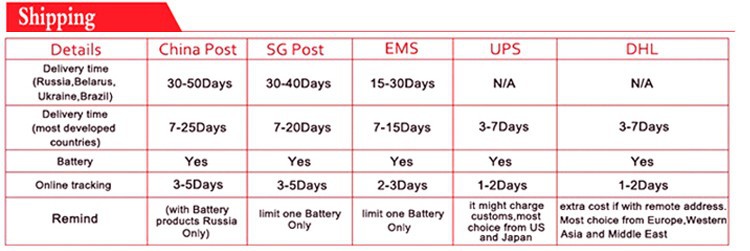
Warranty&Return:
(1). We fully guarantee our items. All items are in brand new condition unless specified otherwise elsewhere in the description.
(2). About all smart watch we provide 1 year warranty for defective items. Accessories come with 3 month. Non-electronic products such as case, we do not provide warranty, except it was damaged when reach to you.
(3). All returns – defective or otherwise – have to be preauthorized (within 7 days from the date of receipt). Please contact us to get an authorization and returning address before sending the item back.
(4). In all cases, buyers pay shipping fees at their own cost to return products for exchange or refund. We will be responsible for the postage of replacements.
Replacement will be made upon receipt of the returned item.
Customs:
(1). So as to eliminate or minimize your customs tax, the order will be declared lower value. If you want to declare the goods as an item name or specify a value for custom, pls inform us when making the order.
(2). The lower price does not reflect the total price you paid and the market value of the product and may not apply to countries with different tariff rules.
(3). If your package is going to those countries which have strict import policy like Greece, Israel or Portugal, you must be quite familiar to the policy and tell us what is the best.
(4). Any import charges or fees are the buyers’ responsibility.
Feedback:
We are professional corporations, only strive for 5 star positive feedback and will try our best to offer the best service to our buyer. Please email us before leaving negative feedback or opening any dispute and please give us 2 business days to resolve the complaint to your satisfaction.
Dear buyers, we appreciate your business, if you are satisfied with our service, please leave us a positive feedback and rate the details of the transaction (Detailed Seller Ratings). Your recognition will make us more confident to develop business and serve you better.

0 out of 5 (0 Ratings)
| Positive (0%) |
5 Stars (0)
|
|
4 Stars (0)
|
|
| Neutral (0%) |
3 Stars (0)
|
| Neutral (0%) |
2 Stars (0)
|
|
1 Star (0)
|
| Name | Rating | Feedback |
|---|
| Shipping Company | Shipping Cost | Estimated Delivery Time |
|---|---|---|
| 3 - 7 days | ||
| 3 - 7 days | ||
| 5 - 14 days | ||
| Post Air Mail | Free Shipping | 15 - 45 days |
| Return Policy | If the product you receive is not as described or low quality, the seller promises that you may return it before order completion (when you click "Confirm Order Received" or exceed confirmation timeframe) and receive a full refund. The return shipping fee will be paid by you. Or, you can choose to keep the product and agree the refund amount directly with the seller. N.B.: If the seller provides the "Longer Protection" service on this product, you may ask for refund up to 15 days after order completion. |
|---|---|
| Seller Service | On-time DeliveryIf you do not receive your purchase within 60 days, you can ask for a full refund before order completion (when you click "Confirm Order Received" or exceed confirmation timeframe). |
Most Popular from Category

selling Smart HD Watch phone GV08 upgrade HD DZ09 Smartphone Call Anti-lost Bluetooth Bracelet Watch for Men Women Smart Watch
US $326.45 / piece

Smart Bluetooth Watch MTK WristWatch Watches U8 U Watch for iPhone 4/4S/5/5S Samsung S4/Note 2/Note 3 Android Phone Smartphones

Smart bluetooth watch GV08 with camera bluetooth wristWatch SIM card Smartwatch for iPhone6 Samsung Android Phone Smartphones

Smart Watch Sync Smartphone Call SMS Anti-lost Bluetooth Bracelet Watch for Men Women

U8 Sport U Watch Bluetooth Smart Wrist Sports Watch Bracelet for iPhone 4 4S 5 5S Samsung S4 Note 2 3 4 HTC Android Smartphones

Bluetooth V3.0 Smart Watch Wrist Watch U Watch U8 with Anti-lost Alarm Function Mate for iPhone & Samsung & Android Smartphones
online shopping, buying directly from manufacturers?
- Go to Alibaba.com and enter the wanted item into search field.
- Having made your choice, click "Contact supplier" button on the right
- On the next page enter your request and click "Send" button.
- Upon clicking you will be asked to get registered. Do it and wait for the reply.






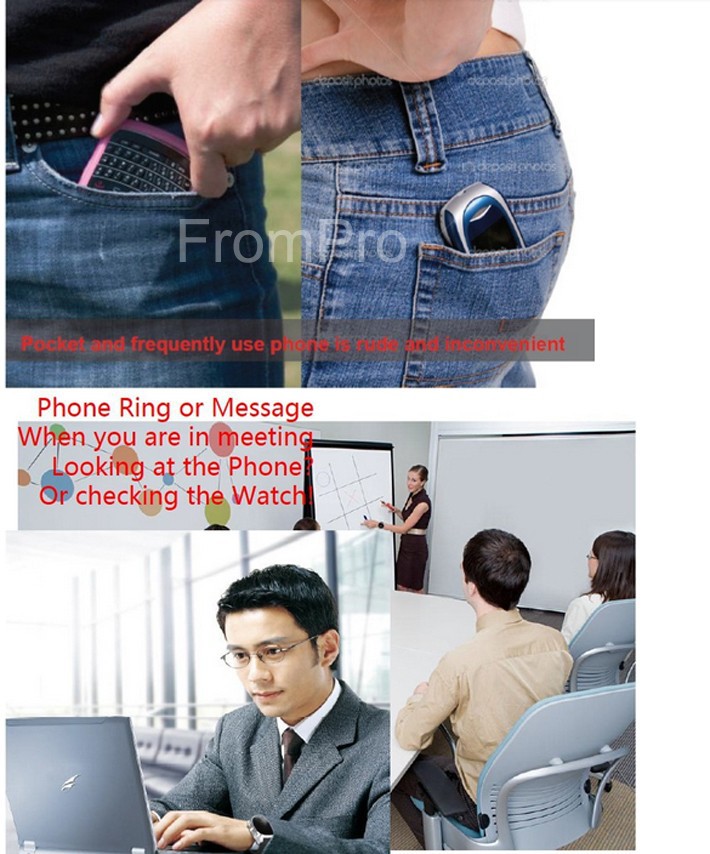
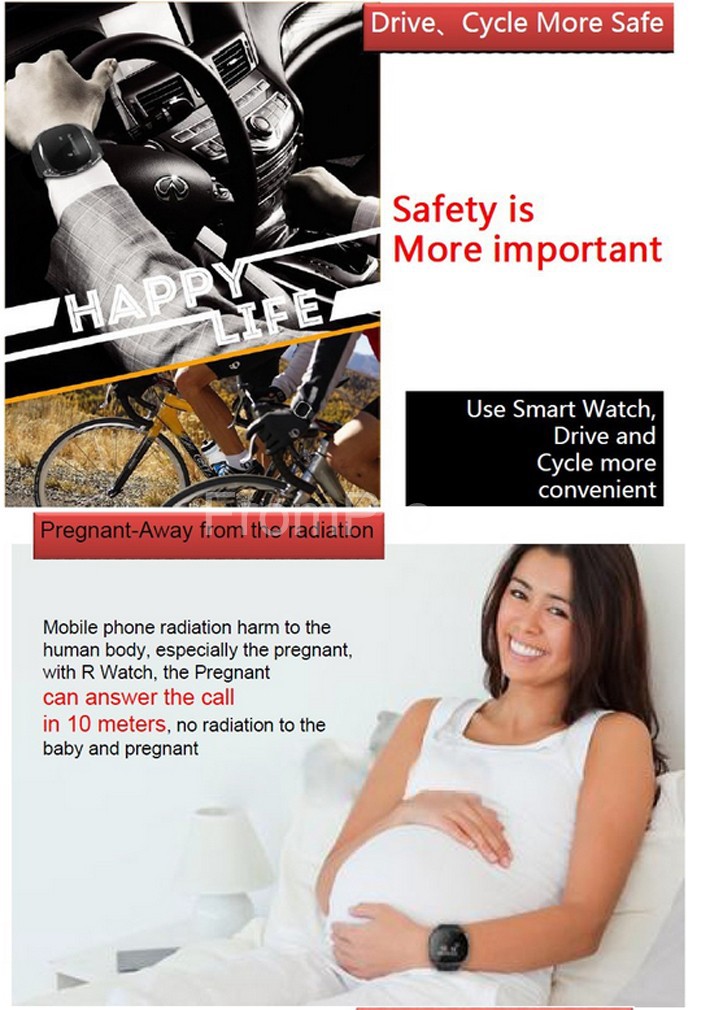




 ▼
▼

