





2014 New Electronic WIFI Baby Monitor ,Support Smart Phone Monitoring ,Mini DVR,Wireless Camera


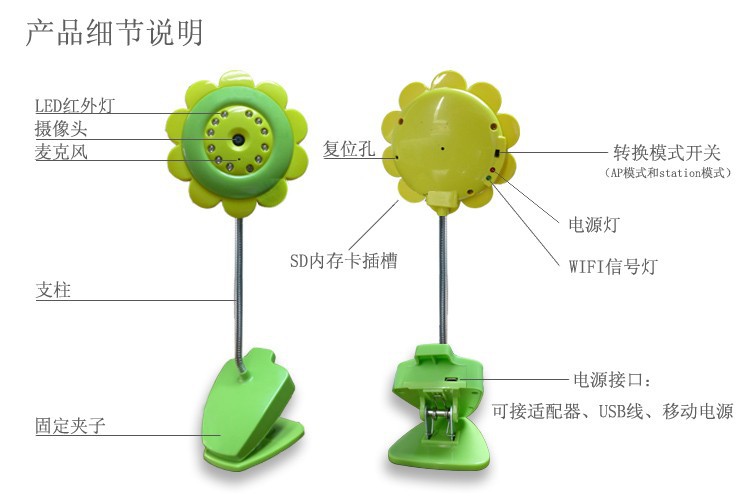




This is a WIFI camera which need to work together with smart phone, it could be used to monitor in local network or internet both, the adaptive sites are family, shop ,etc.
Two working mode:
(1) AP mode: the device(sunflower camera) will be a WIFI hotspot, smart phone could connect with device.
(2) Station mode: the device connect with a router, smart phone could visit device by router or internet. (Diagram)
Diagram
Installing STEPS:
Step 1:
Set the switch button (diagram 1) to AP mode. (Valid distance: indoor 15 to 30 meters, outdoor 50 to 100 meters);LED will flash, please wait till it off, open “WIFI configuration” of your smart phone, search the device name like “MV231975” (diagram 2), to connect with the WIFI device.
(Diagram 1) (Diagram 2)
Step2: AP mode connecting:
Click “APP” button in software could search device automatically, details as below:
2.1 Auto search
Click “APP” button (or dropdown screen), device list will show device, click the right device
2.2 Manually add device
Click “Add” button to fulfill: Name;device ID;device address :192.168.1.1 ;port is default(no need change);user name(default):admin;password(default): admin;Click “Save” to save setting. Then you could see the device in device list. (Diagram 4)
(Diagram 3) (Diagram 4)
Step 3: Station mode connecting:
The mode allows your Smartphone to monitor from remote site by internet, or monitor in local network by LAN router.
This is configuration under the step 2 succeeded, click ”configuration button”(diagram 5), choose “station mode” (diagram 6), click “WIFI mode” and choose a WIFI connected with internet(diagram 7), click “save” button, it will jump out “configuration success”, click “ok” to back. Switch device mode to “station mode” (diagram 8), red and green LED will be ON, device status is “Station mode” now, open your smart phone WIFI configuration and choose the WIFI the same as the device connected just now.(diagram 9) “search device” or “add device”(refer to 2.1 and 2.2), click the right device to monitor video and voice(diagram10).
(Diagram 5) (Diagram 6)
(Diagram 7) (Diagram 8)
(Diagram 9) (Diagram 10)
Software functions:
1. General info: general information of the device, such as name, user name, password (port and IP are default, please do not change)
2. Network setting:
AP mode: smart phone and device connect by point to point.
Station mode: it allows device to connect with internet by router, remote monitoring from internet is able.
3. User management: For revising device user name, password (after changed , please also change it in “general info” item)
0 out of 5 (0 Ratings)
| Positive (0%) |
5 Stars (0)
|
|
4 Stars (0)
|
|
| Neutral (0%) |
3 Stars (0)
|
| Neutral (0%) |
2 Stars (0)
|
|
1 Star (0)
|
| Name | Rating | Feedback |
|---|
| Shipping Company | Shipping Cost | Estimated Delivery Time |
|---|---|---|
| 3 - 7 days | ||
| 3 - 7 days | ||
| 5 - 14 days | ||
| Post Air Mail | Free Shipping | 15 - 45 days |
| Return Policy | If the product you receive is not as described or low quality, the seller promises that you may return it before order completion (when you click "Confirm Order Received" or exceed confirmation timeframe) and receive a full refund. The return shipping fee will be paid by you. Or, you can choose to keep the product and agree the refund amount directly with the seller. N.B.: If the seller provides the "Longer Protection" service on this product, you may ask for refund up to 15 days after order completion. |
|---|---|
| Seller Service | On-time DeliveryIf you do not receive your purchase within 60 days, you can ask for a full refund before order completion (when you click "Confirm Order Received" or exceed confirmation timeframe). |
Most Popular from Category

flower digital Baby Monitor Wifi IP Camera DVR Night Vision Mic For IOS System & Andriod Smartphone

5pcs lot Electronic child / pet / luggage / bags / mobile phone anti-lost alarm+ free shipping

Iphone4/s Iphone5 Iphone5/s Cylindrical anti-theft alarm Andrews system mobile phone alarm burglar alarm display
IP Camera P2P Wifi Wireless Pan & Tilt Remote Control Camera 1/3 CMOS Mobile View Built-in Microphone Lens 3.6mm KaiCong Sip1601
Brand New Sricam Wireless HD IP Camera Night Vision 1280 x 720 Pixels Security Surveillance Camera TF Card 128G Free Shipping

Hot sale Free Shipping New Arrival Iron Face Airsoft Mask Metal Wire Mesh Lower Half Mask
US $5.82 / piece
online shopping, buying directly from manufacturers?
- Go to Alibaba.com and enter the wanted item into search field.
- Having made your choice, click "Contact supplier" button on the right
- On the next page enter your request and click "Send" button.
- Upon clicking you will be asked to get registered. Do it and wait for the reply.


 ▼
▼

